| the directory and file browser window: | overview | |
 with open directory context menu |
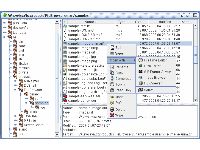 with open file context menu |
|

|
the clipboard format selection dialog. shown when creating a new file from the contents of the system clipboard. allows selection of the data format which should finally end up in the new file. note that for image data, the extension of the file will determine the format of the image stored in the file. currently supported are .png, .jpg and .bmp (at least on windows). |
|
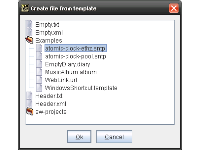
|
the template file selection dialog. shown when creating a new file from a template. the available templates can be configured by adding template files to the configured template directory. by default this is in ${app.home}/conf/templates. the contents of that directory will be displayed by that dialog and the contents of the selected file will then be copied to the newly created file. |
|
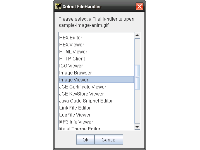
|
the FileHandler selection dialog. shown when choosing "Open with / Select ..." from the file context menu. note that this option is only available if the context menu was invoked by clicking the right mouse button while simultaneously pressing the SHIFT key. |
|