This tab displays a summary of the found data, collected from the various found sections (tags and frames):
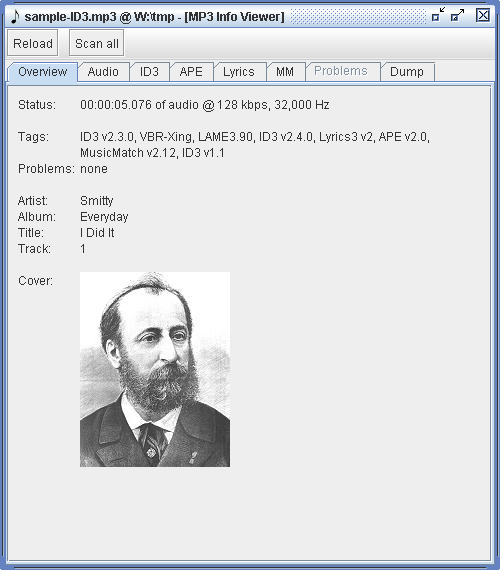
Any textual information can be selected with the mouse for easy copy/paste into other applications.
This tab is the one being active by default when opening a new file. All other tabs are always present but might be disabled (grayed out) if no corresponding tag is found or no information is available to display in it.
If any problems are reported, their detailed information will be listed in the Problems tab for further inspection.
For a complete trace of the decoding process see the Dump tab.